This essential guide details the steps for enabling API access in Google AdManager, a critical process needed to connect your network code. By integrating third-party services through API access, you streamline operations and unlock new functionalities. Follow this step-by-step manual, enhanced with visual content, to ensure seamless integration with services such as the Alright API, thereby enhancing your ad management system.
Step 1: Sign In to Google AdManager
Begin by visiting the Google AdManager login page.
Administrative role is required to perform the setup process.
Step 2: Access Network Settings
After logging in, navigate to the Admin section found on the left sidebar. Proceed through Global Settings to Network Settings, where the API Access settings are located.
Admin > Global Settings

Step 3: Enable API Access
In Display name enter your account name and in the Network Settings area, locate and activate the API Access option. This action is essential for enabling interactions with external services.
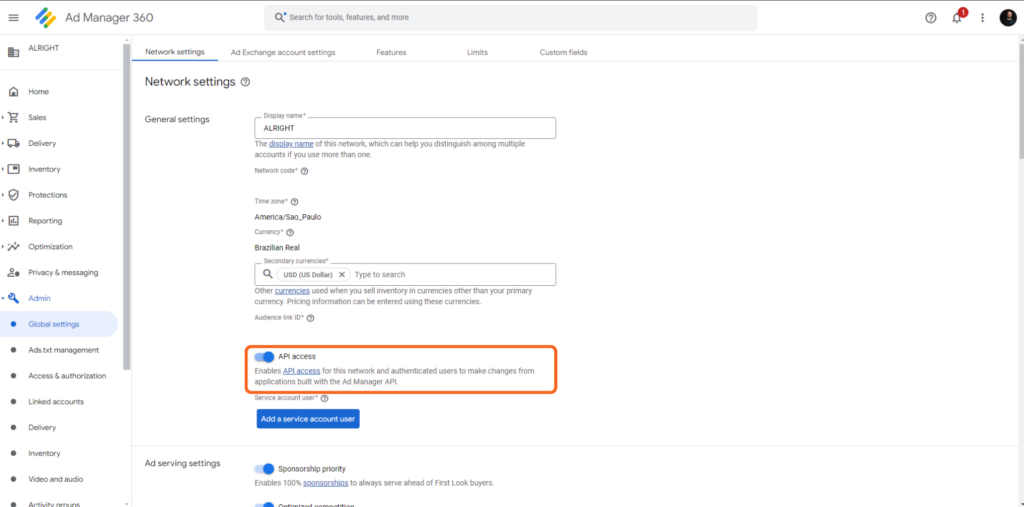
Step 4: Accept the API Terms and Conditions
Activating API Access triggers the appearance of “API Terms and Conditions.” It’s crucial to read and accept these terms to continue with the setup.
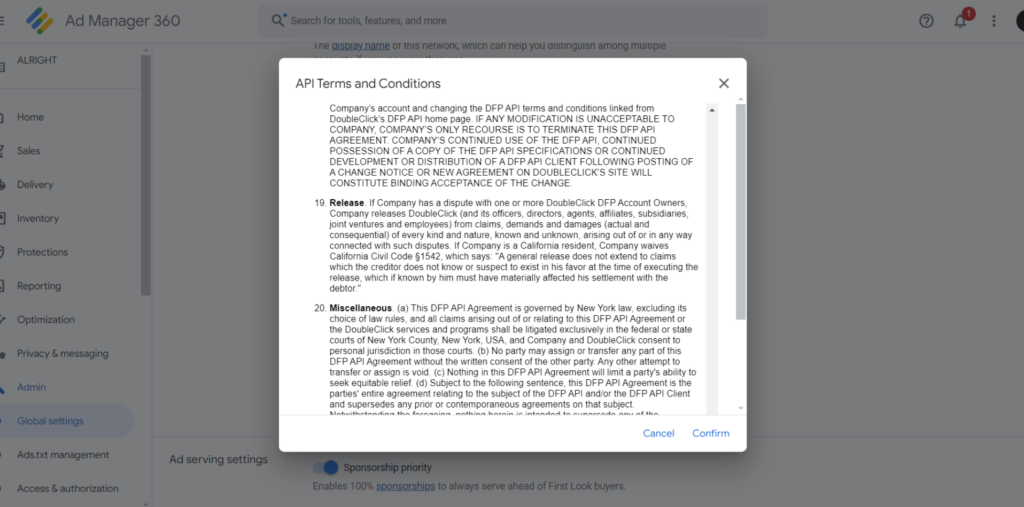
Step 5: Add Service Account Users
To facilitate integration with external services like the Alright API, it’s necessary to add specific service account users. These users are granted permissions to interact with your Google AdManager account.
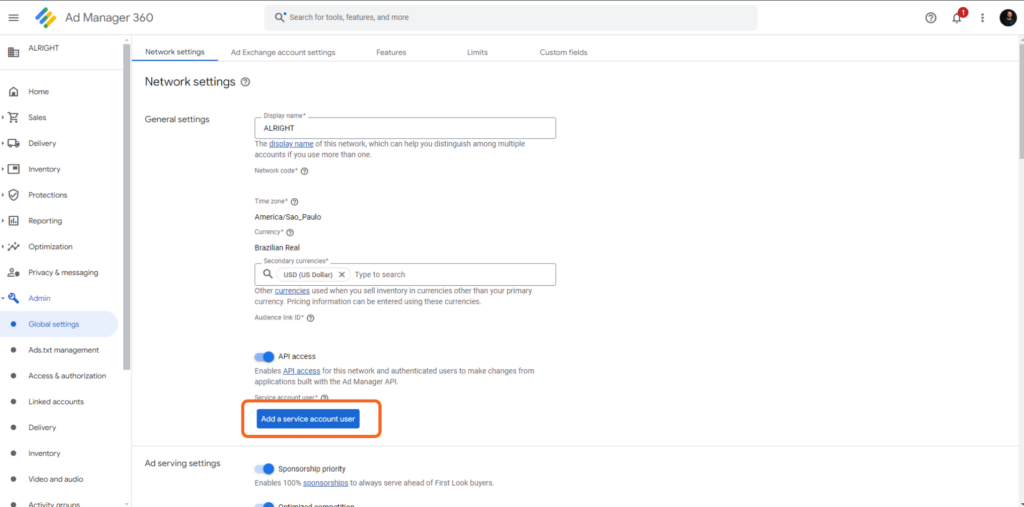
Add Service Account for Alright API:
- Email: gam-api@gam-api-378703.iam.gserviceaccount.com
- Function: Opt for admin from the dropdown menu.
Save these settings.
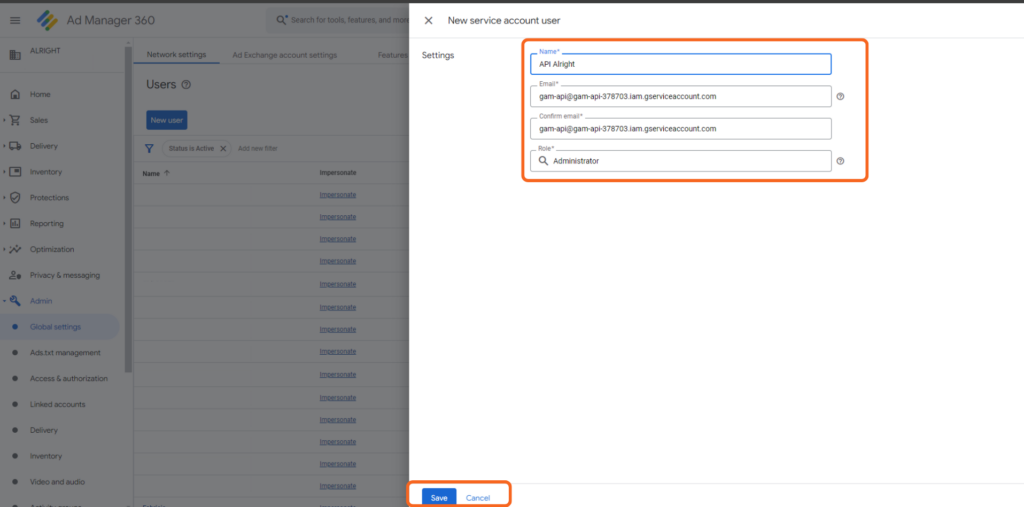
Navigate to Admin>Access and authorization
Include an Additional Service Account:
- Email: api-checking@alright.global
- Function: Again, select admin.
Save to finalize.

You Have Successfully Enabled API Access
By following these steps, you’ve not only enabled API access in Google AdManager but also played a pivotal role in releasing your network code. This accomplishment paves the way for efficient communication with external services, significantly enhancing your ad management capabilities and operational efficiency.