To enhance the security of our network code request system and make our process more efficient, we require a streamlined online identity verification. This guide will walk you through the essential steps of using platforms like Sumsub for identity verification, ensuring you understand what to expect and how to prepare for a successful validation.
Getting Ready:
Before beginning the verification process, ensure you are prepared with the necessary items:
- A well-lit area: Proper lighting is crucial as it helps the system to clearly see your documents and face.
- An official document: Have your ID card, driver’s license, or passport ready. It should be valid and not expired.
- A camera: You can use a smartphone, tablet, or computer camera — ensure it’s functioning well and the lens is clean.
Step-by-Step Verification Process:
Step 1: Enter Your Contact Information
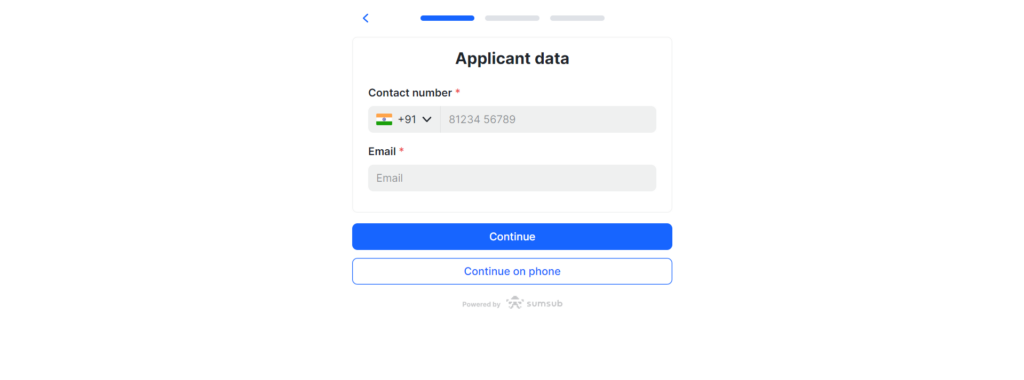
Start by entering your basic contact details, which typically include your full name, address, phone number, and email. Make sure these details correspond exactly to those on your official documents.
Step 2: Select Your Country of Origin
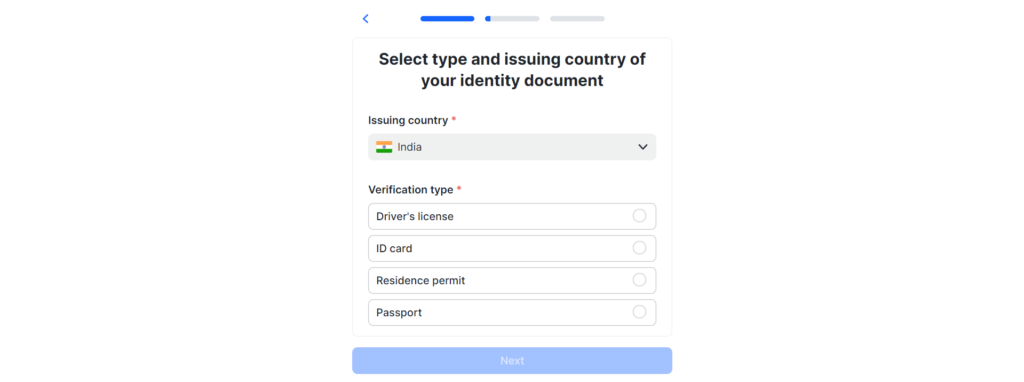
Specify the country of origin or the country that issued your ID. This step helps the system tailor specific document requirements associated with that country.
Step 3: Document Selection

Choose the type of document you will use for verification. If your document has multiple sides (like a driver’s license), indicate this and be prepared to upload images for each side.
Step 4: Document Scanning
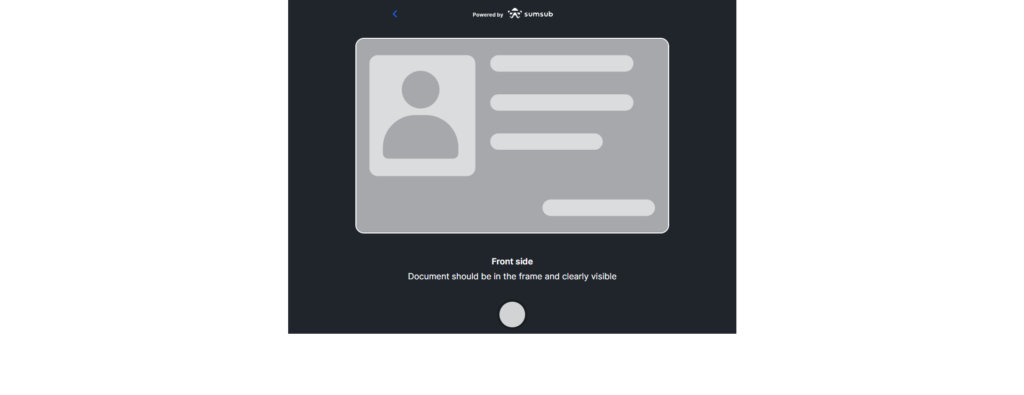
Use your camera to take clear images of your document. If applicable, make sure to capture both sides without any glare, ensuring all text and photos are visible.
Step 5: Face Verification

The final step involves recording or taking a photo of your face. Remove any accessories like glasses, hats, or masks that could obstruct the view. Follow the on-screen instructions carefully regarding where to position your face and ensure you are looking directly at the camera.
After submitting all your information and documentation, the platform will process your data. Verification time can vary from a few minutes to several days, depending on the system. You will receive a notification once your identity has been verified.
Tips for a Successful Verification:
- Recheck all the information you input to avoid errors that might delay the process.
- Ensure you have a stable internet connection to avoid interruptions during the upload.
- Adhere strictly to the given instructions, especially concerning document types and how to capture clear images.